The Arlo Base Station is a device designed to create an internet connection for Arlo wireless cameras via a router. Here’s how it works: a wifi network connects your Arlo wireless camera to your Arlo Base Station.
Using an Arlo base station has many benefits. First, it has a long battery life and long-range connectivity. But your Arlo Base Station may just go offline without notice, so users will not be able to use their cameras.
If you want to solve this problem, start by checking if the device is offline; if it is, switch it back online. But if the problem continues, you may need to reset the Arlo Base Station. Follow these steps to reset your device;
Procedure to Reset the Arlo Base Station
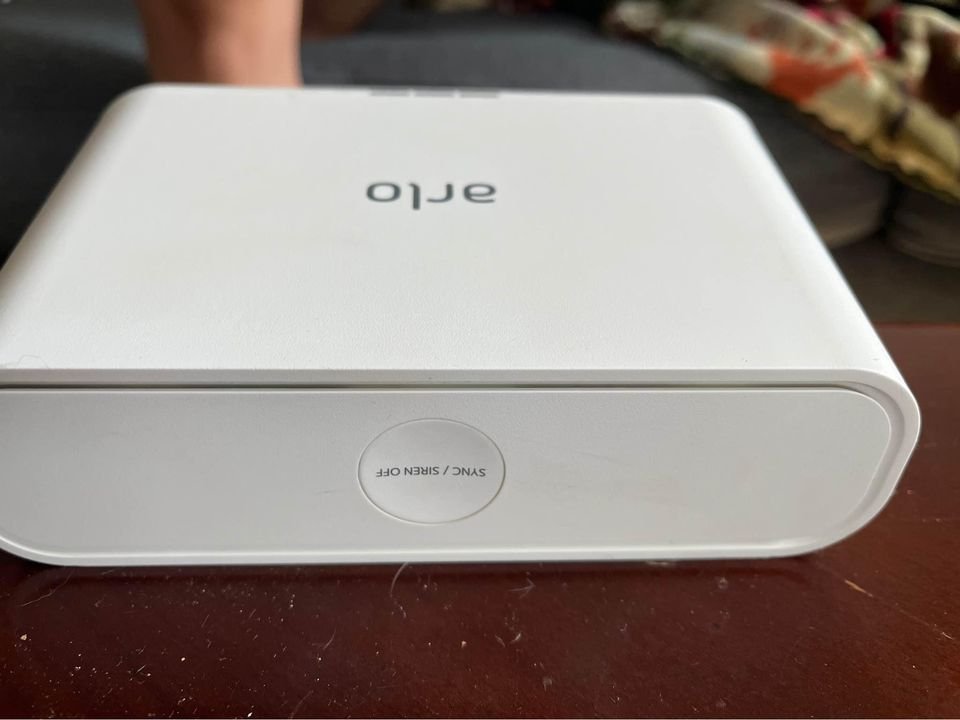
Before you reset your Arlo Base Station, it is essential to note that resetting the device will return it to its default settings. This means that your serial number will be removed from your Arlo account. The steps are simple:
- With a pin or a straightened paper clip, press the reset and sync buttons
- Continue pressing it for about ten to fifteen seconds or until the LED flashes orange
- When the LED stops blinking, it means that your device is starting again
- Once the lights turn green, go to your Arlo app and tap the Arlo icon
- Tap on “New System Configuration” and follow the instructions that follow


After restarting your device, it is normal for Arlo accounts to be removed. Follow the following steps to add and configure your account.
- Sign back into your Arlo app
- Go to the device page, and click on “Add new device
- Select Base Station
- Following the instructions that follow, reconnect your Arlo account
- From the app, you can add and configure your other devices
The steps above will do a quick reset on your Arlo base station, but if you want to reset the factory settings completely, you should follow the following instructions.
Use an unfolded paper clip or a pin to press the reset button; press it for up to 10 seconds. After 10 seconds, release the button. The LED on the front of the base station will start glowing yellow; once this stops, the device will start restarting automatically.
After a factory reset, follow these steps to restore your factory settings:
- Once the power and the internet LED turn green, go to your Arlo account by tapping on the Arlo icon
- Go to your browser and search for netgear.com. You can do this from your PC
- Tap on “New System Configuration”
- Follow all the instructions that will appear next
- Finally, if your Arlo camera is synchronized with the base station, you’ll have to re-synchronize it
How to locate the Reset Button on the Arlo Base Station
You must know which button is the reset button, and it is the button found at the back of your device and is located precisely above your power cord. Before pressing the reset button, ensure the power cord is plugged in. The base station will restart after 10 seconds.
Why Is It Important to Reset the Arlo Base Station?
There are several reasons you might need to reset your Arlo base station. First, when you reset the device, there is a big chance that it will solve connection issues. Also, if you find it hard to connect to your camera, restarting your base station can help fix the problem. Additionally, when you restart your base station, it can help resolve errors and glitches that were caused by the wrong setup. And finally, creating your Arlo base station means that you are going to be starting afresh and setting up a new installation.
Reasons Arlo Base Station Is Constantly Interrupted and How to Fix It
Before we try to solve the problem of Arlo Base Station going offline, it is also essential to know the possible causes of the problem to prevent future occurrences. There are many possible reasons why your Arlo Base Station will go offline; some of them are;
The Arlo base station configuration is incorrect
Your base station configuration is essential; if you miss one step during the setup, there is a good chance that the Arlo base station will go offline.
Poor internet connection
Sometimes the problem could be that your internet connection is terrible, which will inevitably make it difficult to connect. If you suspect that your internet connection is weak, try and contact your ISP.
Router firmware problem
Make sure that your router’s firmware is the latest version. If it is not the latest version, try updating it and connecting it to your Arlo camera.
Cross Check Your Arlo base station’s LED (s)
Before you even try to troubleshoot your device, check the light at the front of your device to confirm whether it is offline or online. The LED of the old camera is entirely different from the new camera. While the old Arlo camera has just one LED, the new camera has three or five.
Conclusion
If your Arlo Base Station is experiencing any of the abovementioned problems, resetting the device is the fastest and easiest way to sort out the issue. This article contains information on how to perform a quick factory reset. Just follow the simple steps and remember to complete the configuration afterward, and you will be up and running in no time.
If both the steps listed above still don’t solve the problem, you probably need professional help. Contact the Arlo support team and get a response from expert Arlo technicians.
