Instagram has become one of the most popular social media platforms in recent years, and many people have abandoned or taken a break from it for various reasons. If you stop using Instagram and delete your account, you will not return until you register a new account. Users can, however, remove their Instagram account temporarily and return whenever they want if they wish to go on vacation.
According to a Wall Street Journal research, 32% of adolescent females indicated that Instagram made them feel even worse about their bodies when they were unhappy with their bodies.
According to the research, people were addicted to the platform despite knowing it was bad for their mental health. Furthermore, approximately 14% of adolescent guys in the United States reported that Instagram had harmed their self-image.
These numbers do not provide any new information; Facebook, which owns Instagram, has been researching social media in relation to mental health for years.
Those who are having difficulty may find it beneficial to leave the platform. However, for those who wish to return at a later date, there is the option to disable one’s account temporarily.
Let’s have a look at how to do both:
How to Disable Instagram Temporarily
1. Log in to your computer and launch Instagram.
2. Select your profile photo.
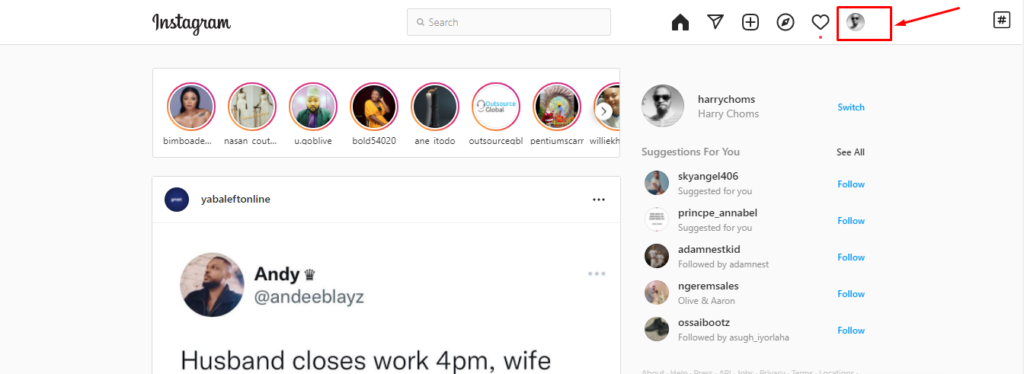
3. Click on Profile.
4. Scroll down and click Edit Profile next to your username.

5. Select “Temporarily deactivate my account.”
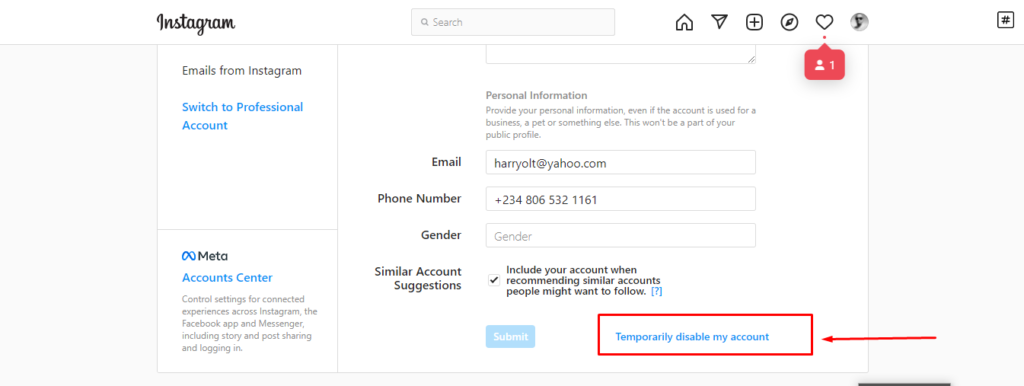
6. Now, choose why you’re disabling your account and enter your password in the appropriate field.
7. Select Temporarily Disable Account from the drop-down menu.

How to Activate Your Instagram Account Again
You can reactivate your deactivated Instagram account at any moment. All you’ll need are your login and password, and you can try resetting your password if you’ve forgotten it.
- Open the Instagram app for iPhone or Android, or go to the Instagram website.
- Sign in here using your Instagram username and password.
Your account will be instantly returned to its previous splendor. You should update your Instagram password after reactivating your account for added security.
How to Delete an Instagram Account Permanently
Permanently deleting your Instagram account is more complicated than temporarily deactivating it. To have your account deactivated, you must file a request to Instagram, which may take up to 90 days.
Here’s how to go about it:
• To access Instagram, use a computer.
To begin, navigate to the Instagram remove Account page.
(https://www.instagram.com/accounts/remove/request/permanent/)
• From the drop-down option, select a reason for canceling your Instagram account.
• Check the box next to “Permanently Delete My Account.”
Instagram will notify you 30 days after you submit your request that your account and all of your information will be permanently deleted. Everything you’ve posted could take up to 90 days to be removed.
Instagram, on the other hand, notes that once the 90-day period has gone, it may maintain some copies of your data in its backup and that it will only utilize it in case of a disaster, software error, or other data loss, or for legal issues, violations, or harm prevention measures.
How long can you disable Instagram temporarily?
There is no set time restriction. We know that you can deactivate your Twitter account for 30 days, after which you must revive it, or your account will be permanently destroyed.
You can disable your Instagram account for as long as you want, whether it’s ten months or ten days. The only restriction Instagram imposes on disabling your account is that you may only do it once per week.
You will not be permitted to cancel your account if you disabled it, reactivated it, and then desire to deactivate it four days later. Keep the request in mind, and don’t do anything that could compromise your presence on the application.
