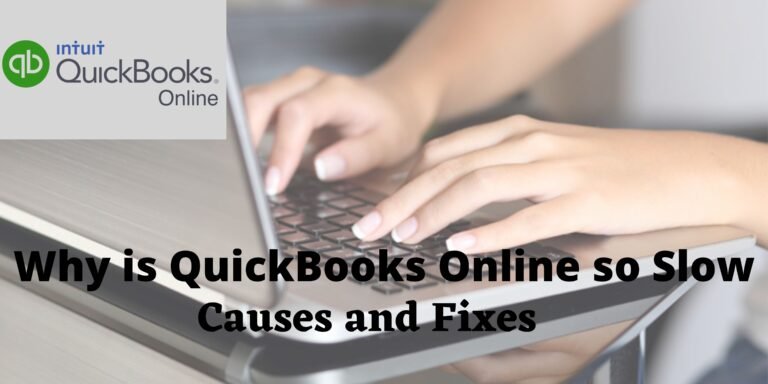QuickBooks Online is a web-based version of the QuickBooks application that can be accessed using a web browser. Accounting, bookkeeping, and other business procedures are commonly managed by small and medium-sized business owners using them. QuickBooks Online can become slow for various reasons, and the solution is dependent on the cause.
In this article, we will look at the causes of QuickBooks Online slowness and the solutions that may be used to fix it.
In this day and age of fast-evolving technologies, every industry has a fierce rivalry. QuickBooks is complex accounting software that manages an organization’s financial obligations, and QuickBooks can meet the user’s requirements due to the many advantages of modern algorithms.
Every coin, however, has two sides. QuickBooks is susceptible to errors, just like any other piece of software. This, in turn, impedes the smooth operation of an organization if the faults are not corrected on time. “QuickBooks running slow” is a recurring problem seen and reported by QuickBooks users, and this could be one of the most key issues for every QuickBooks user.
Why is QuickBooks Online So Slow?
QuickBooks Online is available via the internet because it is run through a web browser. This gives it an advantage over desktop-based applications, which can only be accessed when the user is working on their system network.
Running QuickBooks Online through a web browser provides some advantages, but it also has some drawbacks, such as poor performance. Running QuickBooks Online smoothly depends on various factors, including internet connection, browser performance, and server speed.
As a result, there could be several causes for your QuickBooks Online to be delayed. Let’s take a closer look at them:
1. The service provider’s internet connection is slow.
2. Your computer may be slowing as a result of processor problems.
3. Incompatible browser versions can slow down the procedure.
4. Cache and cookies are slowing down the browser.
5. The use of multiple tabs or apps at the same time.
What Is the Importance of Optimizing QuickBooks Online Performance?
When you try to access the QuickBooks program, you may receive the message “QuickBooks is unable to start” or “QuickBooks utility is slow to open.” This problem can cause a decline in your everyday work and a fluctuation in your production.
In this instance, you are squandering your time and energy. As a result, optimizing QuickBooks performance is required to operate successfully with your projects.
As a result, it is advised to resolve the issue “QuickBooks Loading Slow” as soon as possible before it is too late and the problem becomes unrecoverable. To speed up your QuickBooks, read and apply the troubleshooting techniques.
Causes of QuickBooks Online being slow
• Quickbooks is out of date.
• Your computer does not satisfy the system specifications.
• The maximum filesize for your company’s files has been reached.
• Damaged or missing QBWUSER. INI file
• Firewall settings are incorrectly configured, preventing specific procedures from functioning correctly.
• Some software files or the QB Desktop installation are corrupted.
• Your hard drive has become corrupted.
• The Windows operating system has been corrupted.
• Let’s begin by troubleshooting the first of these problems.
How to Fix QuickBooks Online Running Slow?
Even if all the prerequisites to run QuickBooks Online have been met, we recommend that you troubleshoot the issue if you are still disturbed by the slow pace.
Below are simple and practical strategies to assist in speeding up QuickBooks Online and fixing its slowness so that you can access your company files and data without wasting time loading the page:
Solution 1: Unnecessary tabs or programs should be closed
There is a habit among many people to have multiple tabs open and multiple programs running at once. These opened programs do nothing but waste your system’s resources. Similarly, the number of tabs open may cause QuickBooks’ slowness.
It is recommended that you shut all tabs and programs that are open on your computer when using the web browser to access QuickBooks Online. This allows you to efficiently run the internet browser and QuickBooks Online at high speed.
Solution 2: Upgrade your web browser
Every browser sends out fresh updates regularly. Installing these updates can help resolve various faults and issues that are slowing down your internet connection.
It is advised that you update your browser regularly, whether you use Google Chrome, Mozilla Firefox, or Internet Explorer. Check out what is new and update whenever necessary. Install them if you find any. This will improve the performance of QuickBooks Online.
Solution 3: Disable the Plugins
Many users install third-party plugins to enable new browser functions. Some of the plugins may affect your browser and cause issues such as slowness.
Malicious browser extensions may even disable QuickBooks functionality. You can increase the speed of your internet by removing such plugins.
To proceed, go to the browser’s settings, visit the extensions page, and disable the extension causing problems. This allows you to compare speed before and after deactivating browser plugins and extensions.
Solution 4: Use a Different Web Browser
It shouldn’t be an issue if you already use a compatible browser. If you are still experiencing speed issues, you should try using another web browser on your computer.
If this improves the speed and allows you to access QuickBooks Online quickly, you should remove the browser’s cache and cookies that were causing the issue.
Solution 5: Delete Cache and Cookies
Working on the web browser for an extended period saves cookies, cache, browsing history, and other information. If you’re wondering why your QuickBooks Online is so slow, you should clear your browser’s cookies and cache.
This will assist you in increasing your internet speed, allowing you to utilize QuickBooks Online more efficiently.
Solution 6: Update Operating Systems
As previously stated, your gadget is also in charge of connecting to the internet. If your operating system has not been upgraded to the most recent version, you should do so right now.
Simply go to the system settings, check for new updates, download them, and follow the on-screen instructions to complete the process.
Solution 7: Increase Internet Speed
Increasing internet speed is a critical factor in avoiding slow speeds. Your web browser saves a cache file that allows you to visit a previously browsed web page rapidly.
If the limitations are raised to the predicted level, the internet speed may suffer. To improve surfing, remove the cache file and restart the internet.
Solution 8: Update Java or Flash
If you’re wondering why your QuickBooks Online is so slow, it could be due to outdated Java or Flash. Java or Flash are used to represent QuickBooks invoices and other functionalities.
Furthermore, if these services are faulty or old, you should upgrade them to the most recent version to improve the speed of your QuickBooks Online.
Final Thoughts
When using QuickBooks Online, experiencing slow internet speed is a frustrating experience. To avoid such sluggish behaviour on your internet, make sure you satisfy all system requirements.
Following that, you can use the fixing methods that were discussed earlier. This will assist you in increasing your speed so that you can use QuickBooks Online more efficiently.